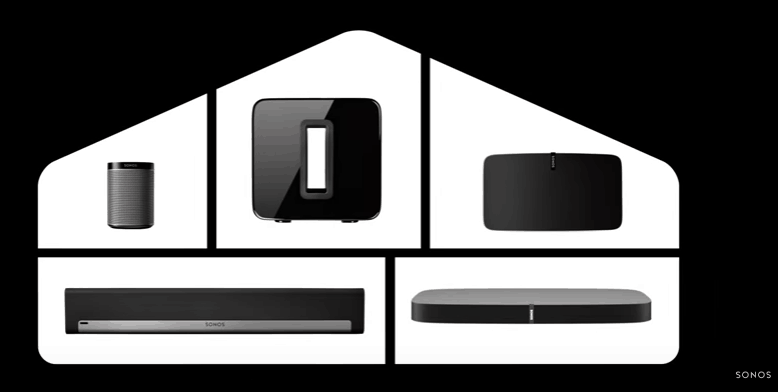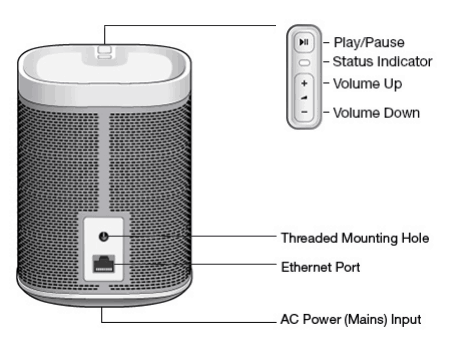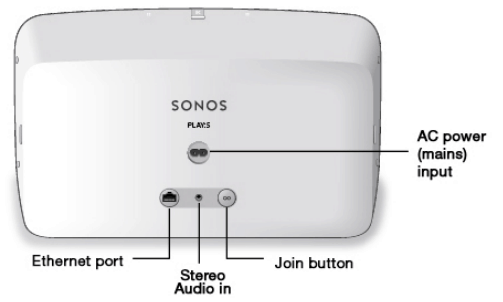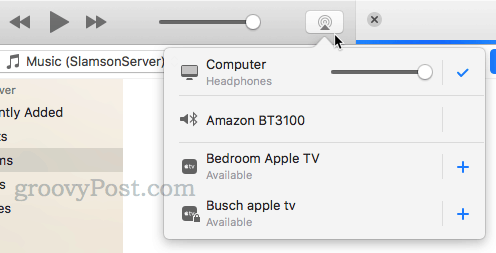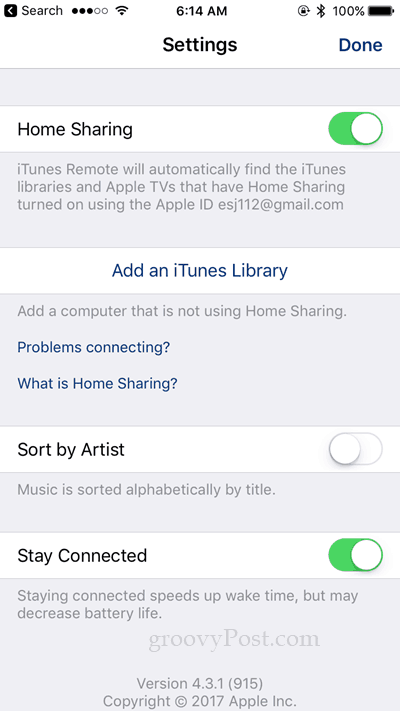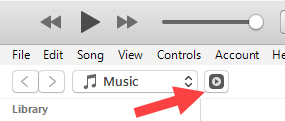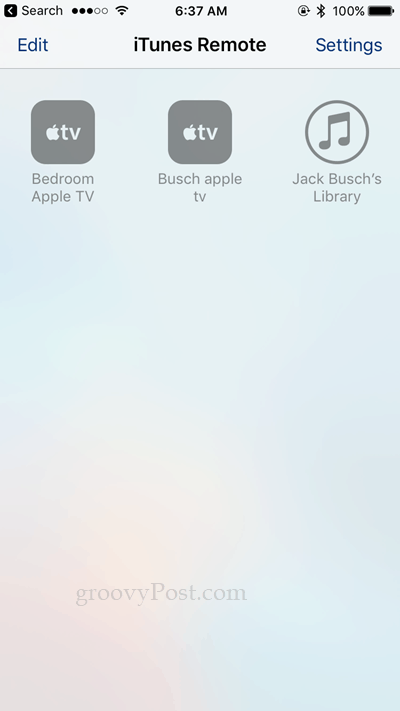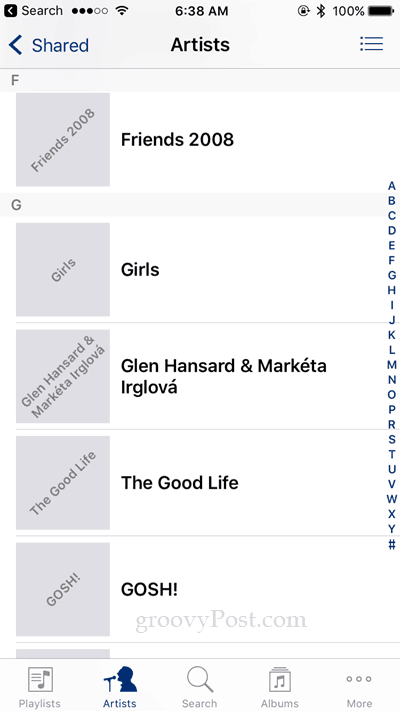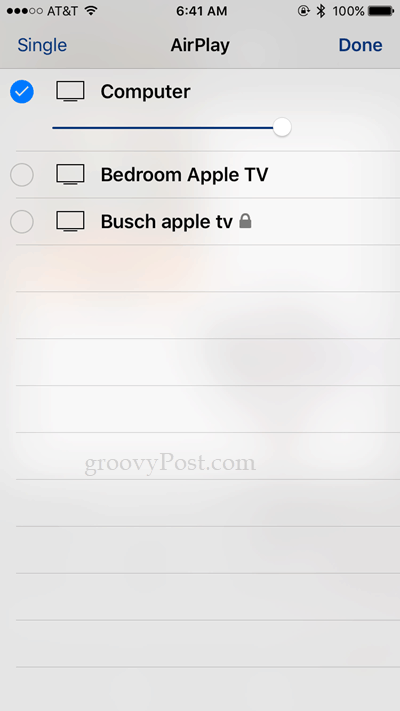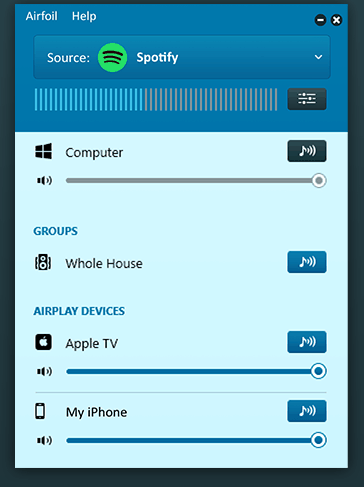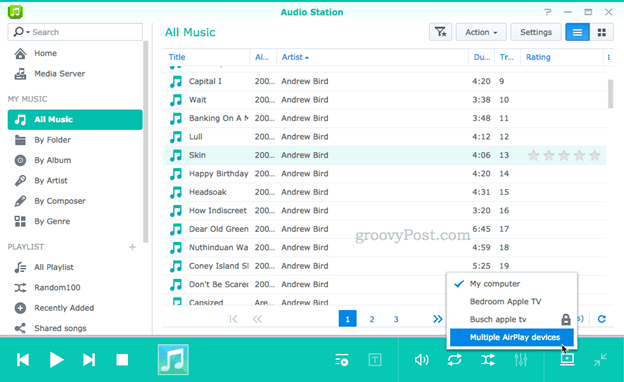The rest of this article focuses on the current AirPlay protocol, which, as you’ll see, works but needed an update. We’ll revisit this once AirPlay 2 hits the streets. I’ll tell you upfront why I chose AirPlay: price.
I’ve heard some pretty glowing reviews of Sonos—Steve has had Sonos for years and absolutely swears by it. He loves it (and takes every opportunity to tell me about it.) Sonos is the “it just works” solution, and I’ve heard almost no complaints about it. But for me, getting started with Sonos would cost a minimum of $600 after outfitting three rooms with a $199 Sonos Play:1 (at a bare minimum). Getting started with AirPlay will cost me approximately $0. Plus, there’s one more thing I’m nervous about – obsolescence. Food Network star Alton Brown is always complaining about “unitasker” gadgets in the kitchen. Similarly, I worry about expensive, proprietary tech devices that only do one thing. Granted, Sonos does its one thing fantastically well. But what about in five years, when perhaps routers don’t support the band that your Sonos speaker uses, or when Apple releases a competitor and drops support for the Sonos app (hypotheticals, for now)? Unlike an old laptop that I can rip apart and repurpose its components, a Sonos speaker only works with Sonos, and without Sonos, you’ve got a sleek $199 paperweight.
That’s the short version. Want details? Read on.
What is Whole Home Audio?
First, let’s define what I mean by whole-house audio. Whole-home audio means that you can play a song from a centralized controller—e.g., a phone or a computer—and it plays on multiple speakers. My wife wants to move about the whole house while cleaning or doing chores and hear her playlist or radio station without wearing headphones or lugging around a Bluetooth speaker. In most two-story homes, a Bluetooth speaker will quickly go out of range if you have your phone in your pocket and you walk into the next room. There are existing low-tech solutions for this, such as a whole house FM transmitter. This turns an audio source into a miniature radio station, allowing you to broadcast to FM radios in your home. Audio quality with FM transmitters is spotty, and you still need to have a bunch of radio receivers in each room. There are also custom solutions, like whole house wired audio offered by companies like Guardian. There’s a high upfront cost for this. Logistically, it’s feasible during construction or renovation but is usually beyond the reach of a DIYer. Streaming whole-home audio has the potential to deliver the best of both worlds: DIY simplicity and high-quality audio.
What is Sonos?
Sonos is a company that is wholly dedicated to wireless speakers and home entertainment systems. They make the hardware, and they make the software that runs it. As I said above, Sonos is the “it just works” solution. The most basic setup is a single Sonos wireless speaker that connects to your home WiFi network. It works with the Sonos app for Android or iOS. Sonos also has an app for your Mac or Windows PC. Sonos has partnered with some music streaming services, so you can play them over your Sonos speakers as well or play music on your Android, iOS, or computer. To add speakers to your setup, buy more Sonos speakers. For each Sonos speaker you add to your system, you’ll be able to stream music to it simultaneously, or you can pick and choose which speakers you stream to. For example, you can group all the speakers upstairs together, play a single song, and then play a different song in the garage or bedroom. They can work independently or as a group. You can also get stereo sound from a set of Sonos speakers. The Sonos speakers you can buy are:
Play:1 – A small one speaker set for $199.Play:3 – A mid-size stereo speaker for $299.Play:5 – A six-speaker, three-woofer set with line-in and built-in touch controls for $499
Sonos also makes receivers and soundbars for use with your TV or home entertainment system (PLAYBAR, PLAYBASE, and SUB). These all work with the Play speakers as well.
If you want to stream Sonos to your existing standalone speakers, you can get the CONNECT receiver or the CONNECT:AMP amplified receiver. Note that you do NOT need a CONNECT receiver to use your PLAY speakers.
How Sonos Works
Sonos uses a combination of your home’s WiFi network and its own dedicated Sonos network to stream music in sync. It does not use Bluetooth. This is a good thing. Bluetooth requires syncing with a device and has a concise range. With Sonos, you set it up once, and you are good to go, as long as you are connected to the same WiFi network. The range of Sonos speakers is excellent because each Sonos speaker works as a repeater. The speakers will get the actual audio content and streaming services from your wireless router via the internet. But to talk to each other, Sonos speakers will use an entirely separate wireless network created by the Sonos system itself. This is all done behind the scenes without you knowing it. Some other nice things about Sonos: the Play speakers have built-in controls, so you don’t always have to use your phone; the Play:5 has a line-in for use with an audio source, and you can connect an Ethernet port to your Sonos speaker if you have spotty WiFi coverage.
What is AirPlay?
Sonos is a complete streaming audio system replete with dedicated hardware, software, and its own wireless network. AirPlay is very different. AirPlay is simply a protocol for streaming audio and video. Apple developed AirPlay as a proprietary technology for streaming content to the Apple TV, but it also works on third-party devices. You can also buy dedicated AirPlay speakers for streaming audio-only. Like Sonos, AirPlay uses WiFi. To get it to work, you need two things:
A device capable of playing to an AirPlay device, such as:A Mac or PC running iTunesAn iOS device like an iPhone or iPad with an app that supports AirPlay (practically every app does)A PC or mobile device capable of streaming to AirPlay, such as a Synology DiskStation or a Mac/PC/Linux machine running AirFoilA device capable of receiving AirPlay streams, such as:Apple TVAirPlay speakersA third-party device capable of receiving AirPlay content, such as a Kodi box, a Raspberry Pi running OSMC, or a Firestick running KODI/OSMCA standalone speaker connected to the audio output on an AirPort Express
As you can see, AirPlay is a far more hodgepodge solution. You can easily spend as much as you would on a Sonos system if you got yourself a Mac Mini and a few AirPlay speakers. But you can also cobble together some of your existing devices and, with a few tweaks, make them all work together. The biggest drawback of AirPlay is that it’s a centralized system. You have one audio source playing to multiple receivers. With Sonos, it’s a distributed system—the speakers can all talk to each other, making it easy to stream practically any audio source to all your speakers. With AirPlay, it’s a little tougher, but I’ll show you how it’s done when I get into the details of my setup. I don’t have to pay a single cent to get AirPlay whole-house audio because I already have a bunch of AirPlay devices. I have an Apple TV in my family room, my old Apple TV in my master bedroom, and I have a Firestick that I sideloaded Kodi on. I also have a Raspberry Pi that I can install Kodi onto. So, that’s four devices I can AirPlay to. The drawback, of course, is that all of these streaming devices are TVs, which use considerably more energy than audio speakers. You can get an audio-only solution with an AirPlay speaker or by rigging up a Raspberry Pi with a digital-to-audio converter to an existing speaker set. I’ll cover that in a future post.
How AirPlay Works
To play audio to your AirPlay receiving devices, they need to be powered on and connected to your WiFi network. Then, you need to send audio to them from your centralized source. The simplest audio source would be your MacBook or PC running iTunes. From iTunes, start playing a song, then click the AirPlay icon. You can pick one or more devices to stream to. Click the + sign to add the source as an output.
You can also stream to a speaker connected to your Mac or a Bluetooth speaker.
Using AirPlay from Your iPhone or iPad to Stream to Multiple Speakers
You can’t AirPlay to multiple speakers from your iPhone. But what you can do is remotely control your iTunes library on your computer using your iPhone. To do this, use the Remote app. Tap Settings > Add an iTunes Library.
You’ll be prompted to open iTunes on your Mac or PC.
On your computer, click the Remote button near the top left of the iTunes window to enter a code.
Is the remote button not showing up in iTunes? Try closing iTunes, then tap Settings > Add an iTunes Library, then relaunch iTunes. Once you’ve paired your Remote app to iTunes, you can browse your iTunes library from your phone.
Play a song, then tap the AirPlay icon in the bottom right.
Tap Multiple in the top-left.
Choose one or more AirPlay devices for playback.
Unlike Sonos, you won’t find a dedicated AirPlay app that lets you play audio from sources other than iTunes to multiple AirPlay speakers. The workaround is to use your Mac as the audio source again. You can stream your macOS system audio to any single AirPlay device by clicking on the speaker icon in the menu bar. Don’t see the speaker icon? Go to System Preferences > Sound and enable Show volume in the menu bar. So, what about multiple AirPlay devices? Unfortunately, macOS doesn’t natively support streaming system audio to multiple AirPlay devices. But you can use a third-party program called AirFoil ($29) to add that support. There are also versions of AirFoil for Linux and Windows. (Note: At the time of this article, AirFoil doesn’t work with tvOS 10.2 or later. As an interim solution, there is a free Apple TV app called Airfoil Satellite TV, but the developers are working on a long-term solution, too. Update: They fixed it! AirFoil currently works with tvOS 10.2 or later. Still, I recommend getting the AirFoil free trial for a test run first.)
To control AirFoil from your phone, get the Airfoil Satellite app from the app store.
Using AirPlay without iTunes
If you hate iTunes (like I do), then you don’t have to use it. Some third-party music players support AirPlay, including playback to multiple AirPlay devices. For instance, my Synology DiskStation has a built-in audio player (called Audio Station) that can AirPlay to multiple speakers. There’s also an iOS app that controls my DiskStation’s audio player called DS Audio. This lets me AirPlay multiple devices from my phone, making it almost as handy as Sonos (almost). This works well for me because I store all my music on my DiskStation. It gives me the option to play my audio directly from my DiskStation or play it from iTunes. The benefit of the DiskStation is that it’s always on, unlike my PC.
Conclusion
After all that, did I convince you to pay the extra for Sonos instead? Admittedly, there are pros and cons of using AirPlay: AirPlay Pros:
Little to zero hardware investment—you can often use your existing AppleTVs or other AirPlay-capable devices.Easy integration into your existing A/V setup.
AirPlay Cons: In light of that, Sonos might be worth the money for you. Sonos is tried and true, well-supported, and wildly popular. But to me, it’s frustrating knowing that I have to spend hundreds, maybe even over a thousand dollars, for something as simple as having the same song play in more than one room in my house. After jumping through all the hoops with AirPlay, though, it’s clear what you are getting by paying that premium: simplicity and higher sound quality. Ask me again in six months if I’m still scraping by with AirPlay. It works for me for the time being, and for now, I’m just stingy enough to put up with it. Is whole-house audio worth a $600+ investment to you? Tell us about it in the comments. Yes, it’s a little pricey however, you get what you pay for and from a quality of product and service (and ease of use…. it just WORKS), it’s one of my absolute favorites. Just LOVE my Sonos system. Been a happy customer for at least 12 years. Another benefit that you did not highlight from the SONOS is this: I borrowed my friends vacation house recently and he has the SONOS systems installed. I walked in to the house, fired up the app, joined the SONOS network and started listening in about 20 seconds. Not sure I would be able to even get your Airplay system to work at all based on description of how it is configured. Last comment: I don’t really think your $0 comparison is fair. If someone is reading this article to get a real Airplay vs SONOS comparison and they are starting from scratch then $0 is not the cost. I realize you were able to make it work with your equipment, but if someone were to try and set up an airplay system, the actual costs would be handy to make a good decision. Thanks, AirPlay is clunky at best compared to Sonos. The two systems in my personal opinion aren’t even comparable. A more comparable system would honestly be a distributed audio system from Control4 or Savant or other automation companies. Which are actually even pricier than Sonos. I’ve installed tons of different audio systems for clients and to be honest my suggestion would be to wait until you can afford some Sonos and try it out. The end user experience is well worth the price. If you are more interested in controlling your entire house obviously go for an automation solution like Savant. As far as just pure audio though Sonos is amazing. You’re right about one thing, though: if we’re comparing apples to potatoes, potatoes are way better. How did you know I like potatoes so much? ;-) No. No, you’re trippin it’s not even in the same universe. There are other alternatives like Chromecast Audio which also don’t work as well but they are at least designed to compete in the space. Airplay is not and the author is rigging and repurposing technology to fit an application it wasn’t designed for. That ALWAYS delivers a subpar experience and technical issues that can really drag down your mood, which is the opposite desired effect. If you are in the market for a house music system, a good place to start would be comparing house music systems. You can feed it turntable input, but it will of course get converted to digital to get sent around the house. So there’s not much point to it vs. just ripping to digital and playing that. Or perhaps you think that I already have a ‘super high-end’ stereo hardwired to a Mac and some bathroom speakers, etc. You and the author seem to think that a comparison between two items doesn’t have to be a fair comparison. He and you wish to take into account the thousands of dollars in equipment you already own and say, “See, this is the reason I chose airplay.” To which many of us reply,” Gee that wasn’t a comparison. That was a description of your sound system “. A comparison would be to take a home that doesn’t have any sound system and then add whatever it takes to get a whole house sound system. At that point you would list the cost and capabilities of each component that you add. That would allow us to make A FAIR COMPARISON. In the author’s case he would list the price paid for each Apple product he had already purchased. In your case we would like to know the cost of the super high-end stereo and the rest of the items. The bit about second hand stuff wouldn’t really apply since if we all were to go the same route there wouldn’t be a surplus. At this point I’m hoping you see why it’s unfair to include thousands of dollars in equipment you’ve already purchased in any comparison. If you are looking for a decent sounding. well-designed system for streaming audio, Sonos is an excellent choice. If you want to add streaming audio to your existing stereo and add multiple rooms, Airplay is a very cost-effective choice. If you want the best sound quality, don’t go for Sonos. If you want a system with multiple sources like a turntable, CD player and what not, don’t go for Sonos. If you are looking for the most cost-effective solution, it’s probably not Sonos. I would recommend to buy a good legacy stereo and simply add Airplay. (I just bought a beautiful 1970s vintage Braun all-in-one stereo with integrated turntable for just $125. Fair comparison? Hell no!) Finally, there are more alternatives than just Sonos and Airplay but that is beyond the scope of this article. I firmly believe Sonos will never have an IPO now and they will slowly die off. When people realize they can have Sonos functionality for free on their iPhone devices in every native app using AirPlay 2 (Spotify, Apple Music, Google Play Music, Tidal…etc), it won’t be long till they scratch their heads wondering why they purchased five of these $300 speakers. SONOS has had many competitors over the years try to do what they do extremely well ( read any consumer hands-on review ) – and the competitors have failed miserably over and over again. I trust you do not own or have even tried any of the speakers or components? They not only function seamlessly – they sound amazing. By the way, too – not everyone is heavily invested in the Apple ecosystem. I certainly don’t consider an IPhone to be a “necessary product” – the Android system via Samsung can hold it’s own nicely… My point is that personally I have never seen the worth in spending so much money for the merely simple task of multi-room audio. My parents have the Sonos bridge hooked up to their home audio and I will admit, the app is not hard to use, but I’d much rather be able to use native apps in my own home, instead of being forced to group my services together in another one. Personally, I have invested a fair amount of money in studio quality audio, and pride myself in my home system. My main point (which mirrors the author of this article I believe) is that I am glad I won’t have to purchase multiple Sonos bridge devices to use my speakers in my home! It’s just nice to see Apple add some native functionality with Airplay 2 to stop sonos from capitalizing on such a monopoly Can AirPlay send different content to different devices simultaneously? We use Sonos to play different music in different rooms all the time. One big downside for Sonos (imo) besides the cost is that the dedicated speakers don’t sound great. Even the Play3 – just really not good sounding. Even a modest pair of bookshelf speakers ($500) completely blow it away in terms of sound quality. And the Play 1 and Sonos One are not close to the Play 3. With conventional speakers you obviously need an amp and wires. Self-power blue tooth speakers are an option, but at more cost and hassle. Sonos has it on usability, convenience, and integration to other systems (analog or digital). Sonos speaker devices are expensive and don’t sound great. Lastly, Sonos has a home theater solution that is limited to 5 speakers? Very, very dated. Really wish they have moved to high def audio including Dolby Digital and DTS a long time ago. Without this and more speaker support they just aren’t competitive for home theater. A major kitchen remodel necessitated ripping out an old Broan intercom/music distribution system that served 12 stations throughout the house and the patios. Losing the intercom capability wasn’t really a show-stopper, but losing the whole house music distribution definitely was. My only (and preferred) source of music is an iPad, loaded with a comprehensive iTunes library, currently connected via Bluetooth to the input of the Broan. This is what I need to replicate. My first thought was a bunch of Echo Dots (quickly scrubbed, as I’m not a lover of Alexa) – cheap and cheerful. Next, I considered going 100% Apple with HomePod Minis. These would give me both music and intercom capability – very attractive, and at a reasonable cost, but then I’d be tied to Apple’s Music monthly subscription. Then, a friend suggested I try Sonos, so I did. Finally, I ended up buying a combination of five Sonos One/One-SLs, which are in different rooms (I still need another three to complete the whole house fit.) I also bought three HomePod Minis to check out their capabilities, as well. These were just located in strategic rooms serving as part-intercom, part-voice control for the HomeKit stuff. The results have been mixed to say the least. Firstly, sadly I don’t have a hard-wired house, although laying CAT-5 to some strategic rooms is on my to-do list. The WiFi signal seems to be strong throughout the house, but I do live in a contested environment, where I can see lots of SSIDs from adjacent houses. I also have a number of Philip’s Hue bulbs/outlets connected via the Zigbee protocol, so that adds to the 2.4 Ghz pollution. AirPlay2: If I stream from iTunes using AirPlay2 to the Sonos (and Apple) speakers, reliability is very iffy. Most times, one or more speakers drop out. Plus, it’s lame having to individually select speakers each time I want to do this. However, the ability to stream directly from iTunes on my iPad is very convenient. Sonos App: If I stream music directly using the Sonos app (which obviously only goes to the Sonos speakers), then reliability is good. I haven’t experienced any drop outs so far. The downside is that playing my iTunes library is a pain – if you use the Sonos app, the library has to sit on a NAS (which I don’t have), or my iMac, which when it goes to sleep makes the library unavailable. Hopefully, Sonos will update their app so it can access the local iTunes library on the IOS device from which it is playing. While I like the concept of AirPlay2 in that I can stream music to both Sonos and other 3rd party devices (such as permanently wired patio speakers, etc.), I have concerns about its reliability, at least in my environment. After all, my home audio system should have industrial reliability – having to reboot, and/or re-selecting speakers that have dropped out isn’t going to fly with my wife and/or house guests. Finally, someone raised the concern that Sonos (as a company) might just evaporate given AirPlay2’s arrival. Sorry, but I disagree. In fact, I’m more concerned that Apple will suddenly lose interest in the HomePod mini (much as they have just done with the original HomePod, and historically with Airport routers, etc.). After all, their core business is phones, tablets, computers (and now watches). Sonos on the other hand has only one core business – wireless audio. Just my humble opinion. I also agree that Airplay/Apple is no threat to Sonos. The Homepods were OK (I have two) but frankly a pair of Sonos Ones sound better at almost half the price. Clearly people were not willing to pay 700 a pair for Homepods and Homepod minis are sort of a joke performance wise. Nobody serious about whole home audio would consider them beyond maybe functioning as a clock radio. Given their half-hearted commitment to it thusfar, I suspect Apple will eventually exit the speaker business. I don’t see third party Airplay speakers as a real threat to Sonos either. Because like you, I already had a lot of Apple gear (2 Homepods paired for stereo and a Apple TV 4K attached to a nice surround sound system. I decided to buy some Airplay 2 enabled Sonos speakers for Christmas this year to extend my system to whole house audio (a pair of Sonos One’s paired with a Sonos Sub, and a Sonos Move). So far my experience has been not so great. Trying to stream to those 4 zones via Apple Music using Airplay is extremely finicky and buggy. Sometimes it works beautifully, sometimes it doesn’t (speakers take foreverr to start streams sometimes timing out with errors, individual zone volume siders disappear, random zones refuse to stream or they stream totally different content that was previously streaming to them, the ATV starts play video content that was playing previously, etc ). When handing off control of the streams to different devices (my husband’s iPhone or a household iPad, etc) the whole thing falls apart. The Apple TV 4K box in particular seems to be the most problematic node but even when I hardwire it into my router the problems remain. Interestingly, when I use the Sonos app to stream to the Sonos hardware using SonosNet instead of Airplay none of these things are issues. Speakers stop and start immediately with no delay, control can easily be handed off from one device to the next (iPads, iPhones, Macs, etc), individual volume sliders always behave as they should. As a result, I’ve about decided to ditch my Apple hardware (at least for music streaming) and buy a Sonos Port to hook up to my surround system and a Sonos 5 to replace the pair of Homepods. But maybe you have some insight into what’s happening to with all this Airplay multi-zone wonkiness? If so I’d love to hear about it. It would save me from having to spend another 1100 dollars on Sonos. Im using an Eero mesh network that covers my house well with solid 4 and 5 bars of signal. Comment Name * Email *
Δ Save my name and email and send me emails as new comments are made to this post.
![]()