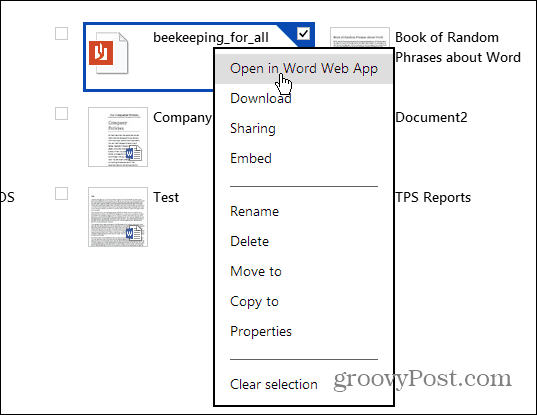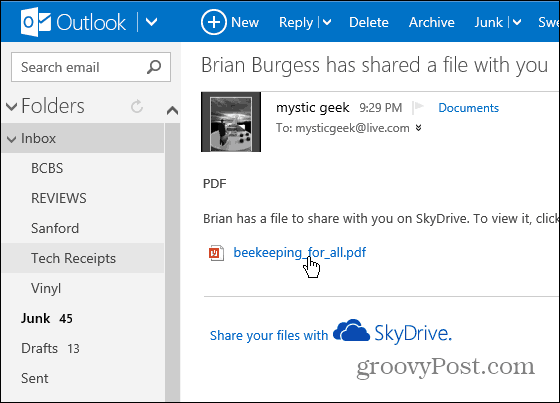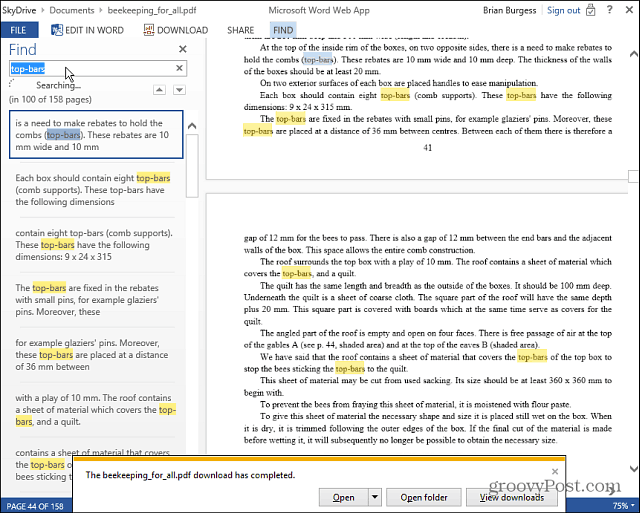According to a post last week on the Office Web Apps blog:
Read and Convert PDFs to Word Docs in Microsoft Web Apps
The feature should be rolled out to all users with a Microsoft account. When you go in to your SkyDrive, just right-click a PDF and select to open in the Word Web App. Additionally, for SkyDrive you can convert PDFs to editable Word documents. This allows you to “release” the text in PDFs without requiring PDF editing software.
Clicking the PDF attached in Outlook.com opens it in SkyDrive where you can save it to your computer, and open it with the PDF application of your choice. For a list of quality free PDF applications for Windows that aren’t slow and bloated Adobe, check out our article on these five better alternatives.
There’s also the ability to edit the PDF by converting it to Word, editing it online and saving it. Not that the original PDF will not be changed, only the converted Word file you converted.
Also, when you open a PDF in SkyDrive, you have the ability to search through it and find exactly what you’re looking for – very handy in large PDFs.
If you use Outlook.com and SkyDrive with your Microsoft Account, this new feature is quite helpful during a busy day in the office! Comment Name * Email *
Δ Save my name and email and send me emails as new comments are made to this post.