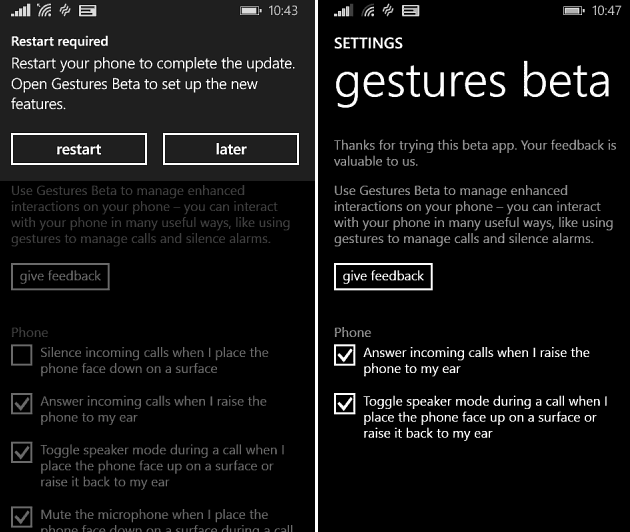Gestures Beta App for Windows Phone
Here’s a look at what you can do with the new app according to Microsoft:
Answer a call by picking up your phone and putting it to you earMute your mic during a call by placing the phone on a flat surface with the display facing downPut the call on speaker by placing the phone on a flat surface with the display facing upSilence incoming call ringer by flipping phone display down
The app is free, so if you have a Windows Phone, there’s no reason not to download it an test it. Microsoft notes that its lower end phones like the Lumia 630, Lumia 635, and Lumia 530 (entry level Lumia 520 from last year) will have limited functionality. Check out the following video from Microsoft that shows Gestures in action:
I tested this out on my Lumia 635 and it’s worth noting that you can’t install it on your SD card, instead has to install to your phone’s internal storage. Also, in my case I had to restart the phone to complete the install. And in the screenshot below you can see that only two of the four features are available on the Lumia 635, but the one I was looking forward to the most works…toggling on speaker mode when placing the phone on my desk.
What’s your take on the Gestures Beta app? Remember this is a beta so there will be bugs with it. Also, I am curious how it works for those of you with a higher end Lumia. Leave a comment and tell us about it. Comment Name * Email *
Δ Save my name and email and send me emails as new comments are made to this post.