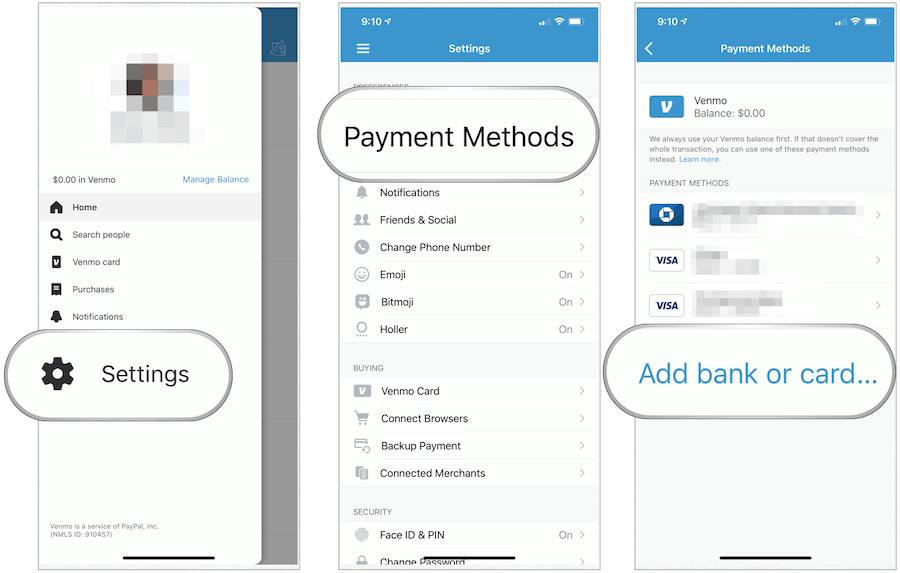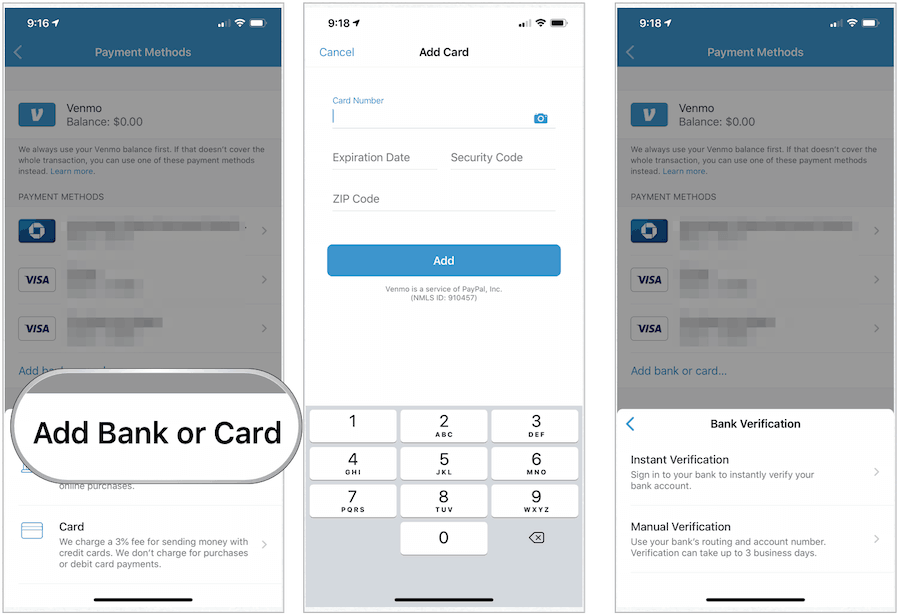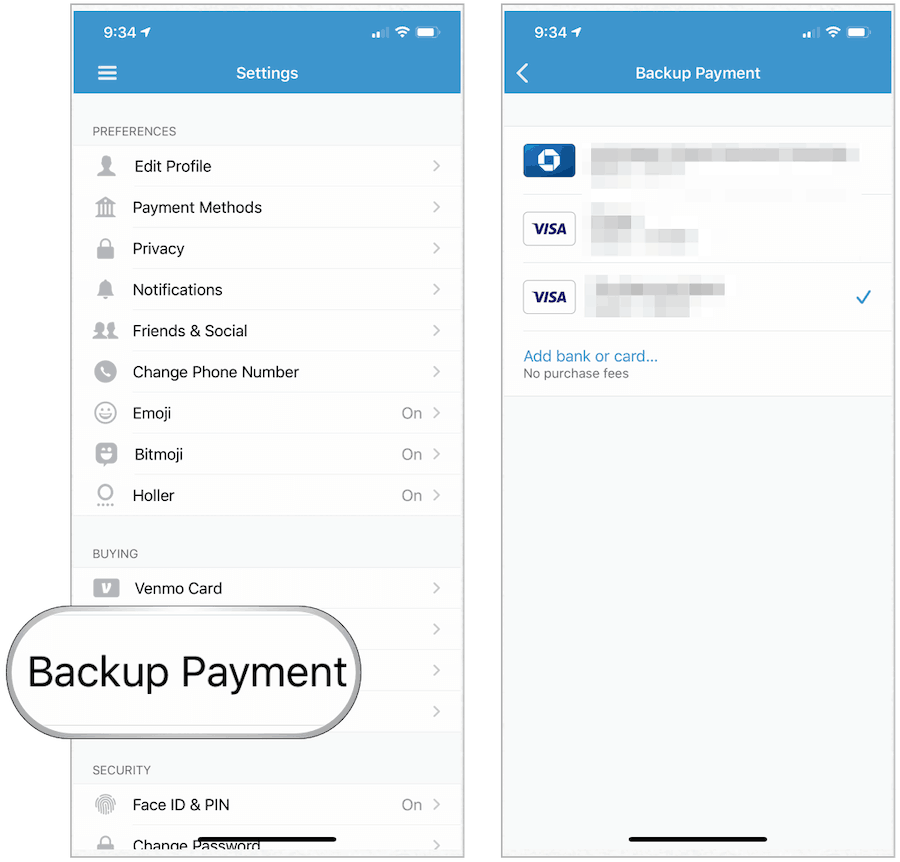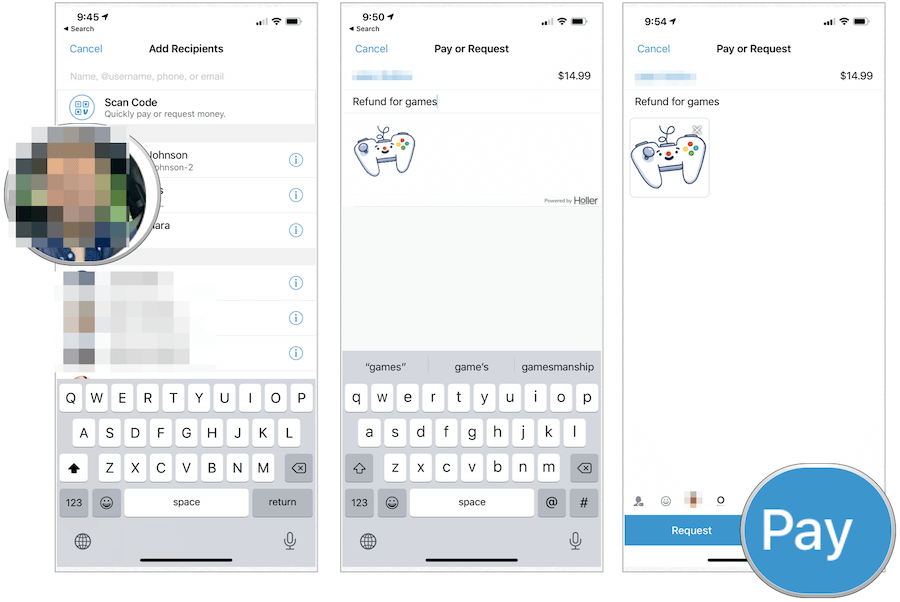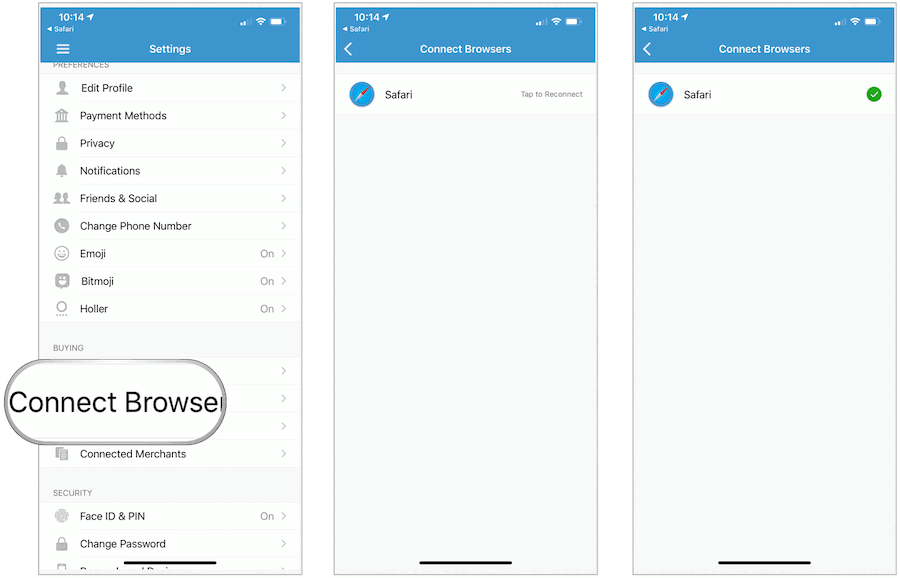What Do You Need?
Completing a payment transaction with Venmo requires having a balance in your account. Otherwise, it must be backed up by an external payment method, either a bank account or card.
Venmo Balance
When another Venmo user pays you using the service, the money is kept in your account unless you transfer it to an outside source. You can use your Venmo balance to make payments to individuals or authorized merchants.
External Source
To add an external source in the Venmo app:
Next:
About Payment Selections
Venmo balances that fully cover payments will be taken first. Otherwise, your backup source is used. For example, if you attempt to make a payment for $100 and you have a $150 Venmo cash balance, $100 of that balance will be made to make your purchase leaving you with a balance of $50. If, however, you have only an $80 Venmo balance, your $100 payment will come entirely from the backup source. Note: You can set different default payment methods for purchases and payments to friends. You’ll be prompted to set up these payment methods when you make a purchase for the first time. You can choose a default payment source in the Venmo app:
Paying Through Venmo
You can make payments using the Venmo app or Venmo debit card. The easiest way to do so is person-to-person.
Paying Merchants
Venmo is now part of PayPal, which means more merchants than ever before that support Venmo payments. Merchants that accept PayPal don’t necessarily also accept Venmo payments, however. Unfortunately, finding a merchant that accepts these payments isn’t nearly as simple as it should be. Currently, Venmo is available as a payment option in select merchant apps and for select merchants on a mobile browser. To check out at these supported merchants using Venmo, you will need to have the Venmo app installed on your mobile phone and will need to opt-in to make purchases. From there, you can make your purchase. To opt-in:
To Make a Merchant Purchase
Through your native mobile browser, you’ll see a PayPal button or Venmo button.
If you see a PayPal button, tap on the button while shopping. If it accepts Venmo, you’ll see a Venmo payment option on the next page.Instead, if you see a Venmo button, tap on the button.
In apps:
Supported apps will include a Venmo button during the payment purchase.
You can find a current listing of companies that support Venmo as payment through the Venmo website.
What About the Venmo Debit Card?
Another way to make payments using your Venmo balance is through the free Venmo Debit Card. You can apply to receive a card directly through the Venmo app; the card works like any other debit card. It also includes a rewards system, which allows you to earn money on purchases at specific brick and mortar stores. Once you have the Venmo Debit Card, you can track purchases in the app, change your PIN, or temporarily disable the card. You can also Reload Automatically, which allows you to add money in $10 increments from your external account(s) to cover any purchase amount that exceeds your Venmo balance. With the card, you can also withdraw cash from your balance at supported ATMs.
About Fees
In most cases, Venmo doesn’t charge a fee for basic service. As it explains:
Sending money from a linked bank account, debit card, or your Venmo balance.Receiving/withdrawing money into your Venmo account or using our standard transfer to your bank account.
There’s no ATM withdrawal fee using the debit card in-network. However, Venmo does charge $2.50 when using an out-of-network ATM. Other fees:
Sending money to people (using your credit card), 3 percentElectronic withdrawal (Instant Transfer), 1 percent
Worth Considering
You can find more information about Venmo through the official website or app. You can also check out our report on how to use Venmo.
![]()