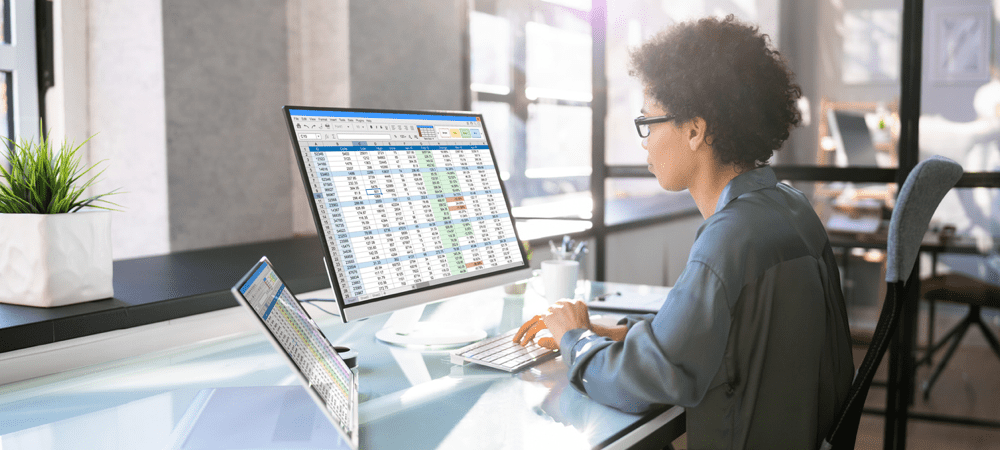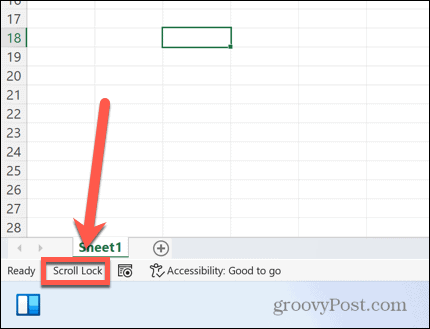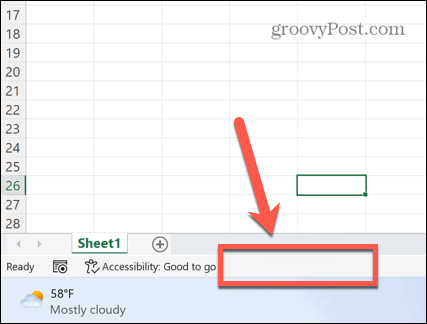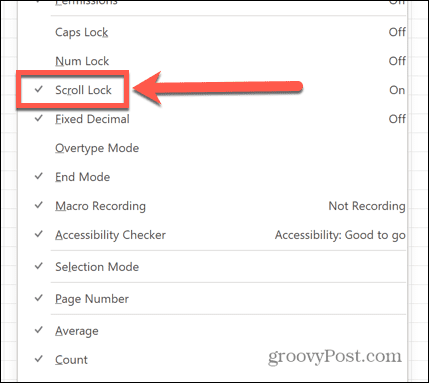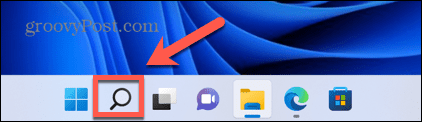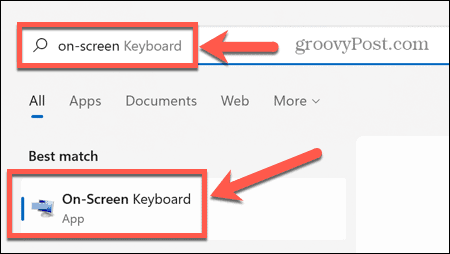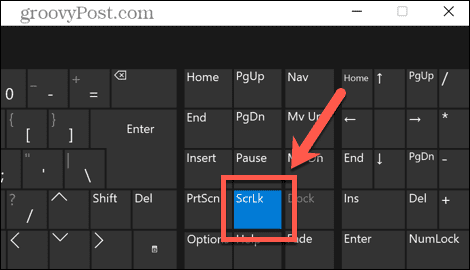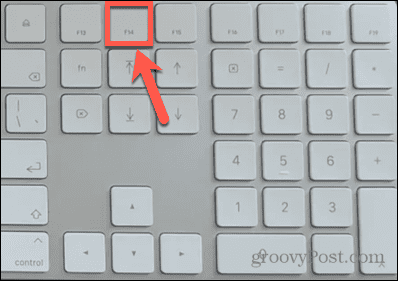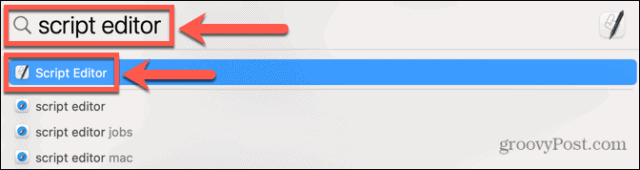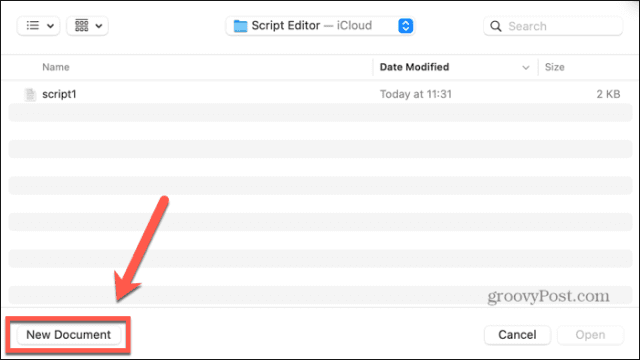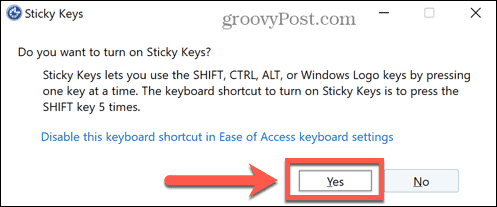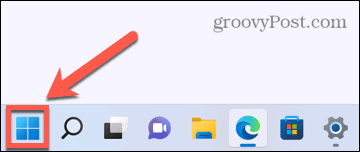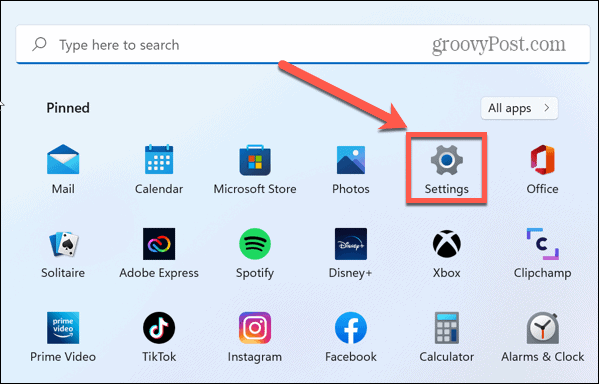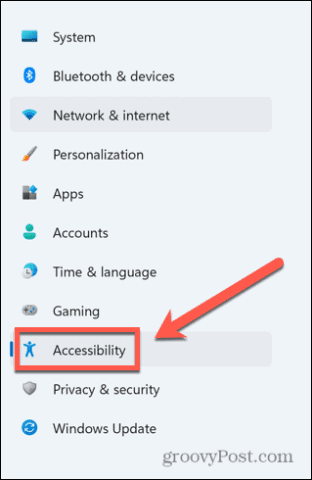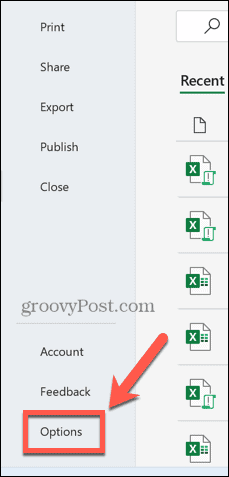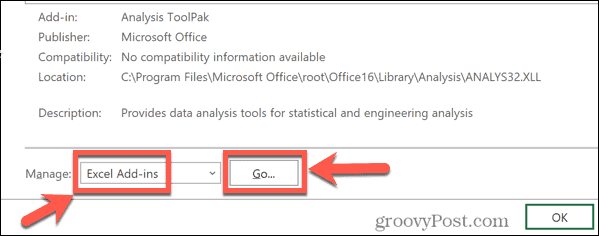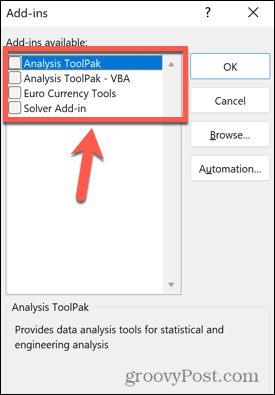Thankfully, this can be a very quick fix. If you’re struggling with keyboard issues, here are some tips to resolve Excel keyboard issues.
How to Check if Scroll Lock is Enabled in Excel
One of the most common reasons for the arrow keys not working in Excel is because the scroll lock has inadvertently been turned on. This causes the arrow keys to scroll the spreadsheet instead of moving between cells. If you’re using Excel on Windows, it’s simple to quickly see whether this is the cause of your issue, as Excel should tell you when scroll lock is on. To check if scroll lock is on in Excel:
Turn Off Scroll Lock
If scroll lock is showing as being activated in Excel, then you could be a single key press away from solving your problem. To turn off scroll lock on Windows:
Turn Off Scroll Lock Using the On-Screen Keyboard
If your keyboard doesn’t have a scroll lock key, all is not lost. You can use the on-screen keyboard to turn off scroll lock in Excel. To turn off scroll lock using the on-screen keyboard:
Turn Off Scroll Lock on Mac
If you’re using a Mac, things are a little more complicated. That’s because Mac keyboards don’t include scroll lock keys. For this reason, Excel for Mac has no option to show that scroll lock is activated in the status bar. However, if you have the right keyboard that includes an F14 key, it is possible to use a keyboard shortcut to turn off scroll lock on Mac. To turn off scroll lock on a Mac keyboard:
Turn Off Scroll Lock on Mac Without an F14 Key
Most Mac keyboards only include function keys as far as F12. This makes the above keyboard shortcut impossible to use. Frustratingly, you can’t use the on-screen keyboard either, as this doesn’t include an F14 key. The only workaround is to use a script to produce the required keystrokes using the key code for F14. To turn off scroll lock on a Mac without an F14 key:
Enable Sticky Keys on Windows
Although it is not directly related to your arrow keys in Excel, some users have reported that turning on Sticky Keys resolves the problem if their arrow keys aren’t working in Excel. To enable Sticky Keys on Windows:
Disable Excel Add-Ins
Another possible cause of your arrow key problems in Excel may be that Excel add-ins are causing conflicts with the usual behavior of the keys. Add-ins provide additional commands and features that are not initially available in Excel. You can try disabling Excel add-ins to see if this helps. To disable add-ins in Excel:
Take Control of Excel
Knowing how to fix arrow keys not working in Excel is important. If your keys don’t work, you’re going to struggle to navigate around your spreadsheet. Errors in Excel can ruin your productivity, so the more problems you know how to fix, the better your workflow will be. Learning how to find a circular reference in Excel can help to solve issues with your formulas. If Excel keeps crashing, there are a number of fixes you can try. If you’re totally sick of error messages and just want to get on and do something, you can even choose to ignore all errors in Excel. Comment Name * Email *
Δ Save my name and email and send me emails as new comments are made to this post.
![]()