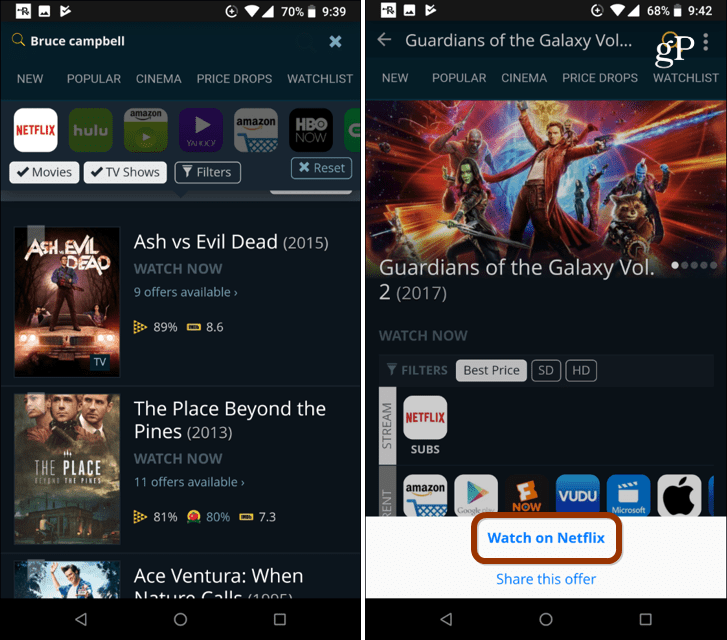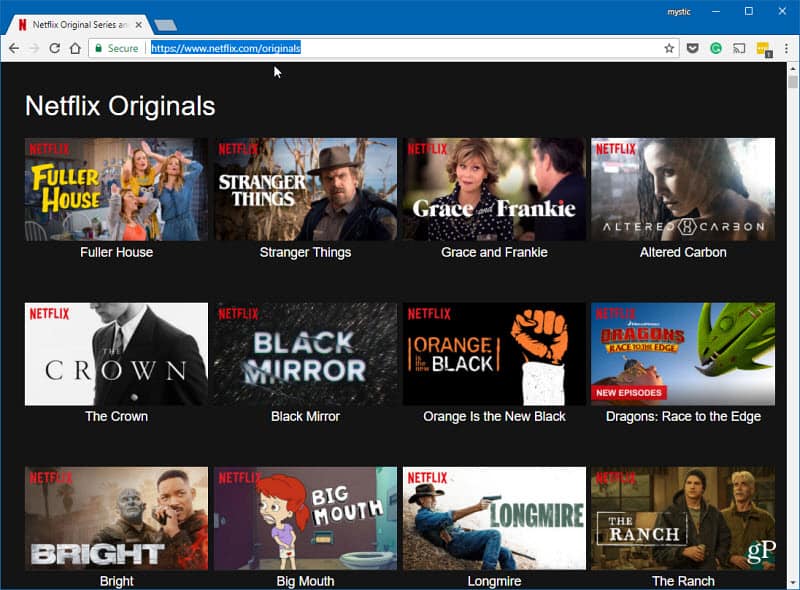Power Search Netflix Content
The native search feature for Netflix does a decent job if you know a specific title of the film or show you’re looking for. But there are better ways to find content using third-party sites and apps. Just Watch is a website that lets you search Netflix (and a dozen other platforms) from your browser or mobile device. You can search by title, actor, or director and filter your search further by choosing release year, rating, and more. It also gives you the ability to create a watchlist and sync it between devices.
Find Only Originals
Netflix continues to evolve and is turning into a standalone broadcast channel. More and more traditional movies and TV shows are being removed, but its own original content continues to pour in. It’s almost overwhelming and hard to keep up with. But, if you want to see only the original content, head to Netflix.com/originals on the web, or head to the Categories > Netflix Originals section in the app on the device you’re watching it on.
Find What’s Coming and Going
While there is a constant stream of original content, the programming lineup on Netflix is constantly changing. Each month the service will gain or lose licensing rights for different movies and TV shows. It would be nice if Netflix would include a section in its interface that you could click on to see what’s coming or leaving for that month. Until that happens, you can rely on third-party websites to get a better handle on the enormous Netflix library. One of the better sites I recommend is What’s on Netflix. It provides a daily rundown of the content that’s coming soon, what’s new, what’s leaving soon, tops lists and more. You can choose content for specific countries including the U.S., UK, Australia, and Canada. It also gives you a complete list of Netflix Originals, DVD releases, and current Netflix news.
Add IMBD and Rotten Tomatoes Ratings
The rating system on Netflix doesn’t display results based on what the audience thought of the shows. Instead, when you give a program the “thumbs up” it uses that to recommend other similar content to you. For instance, if you “like” Star Trek, you will get recommendations for other science fiction shows. But most of us want to know what the audience and, yes, even critics, think of the show. That’s where sites like IMDB and Rotten Tomatoes come in. You can add ratings from both of those services to Netflix seamlessly through different browser extensions. The one I’ve been using recently for Chrome is called RateFlix. After you install it, refresh the Netflix page and you will see the IMDB and Rotten Tomatoes ratings when you hover over the thumbnail of a movie or TV show. None of these types of extensions work perfectly, but I’ve found RateFlix to be the best one I’ve used so far. If you’ve found one that works for you, let us know in the comments.
Netflix Roulette
If you’re not sure what you want to watch, just spin the wheel with Netflix Roulette. It provides a unique way to find something to watch based on a genre, movie or TV show, and IMDB score. Just plug in that criteria and hit the Spin button. If you don’t like what came up, spin the wheel again. If you like what you see, just click on it and it will open directly to Netflix and start the show.
These are just a few tips to help you navigate your way through Netflix’s huge streaming library to find what you want to watch. If you’re new to Netflix, check out our beginner guide for managing user profiles and more. And, if you’re ready to do some serious viewing, make sure to read our article for more tips and tricks on how to binge Netflix like a pro. What are some of your favorite third-party websites or apps to find content on Netflix? Leave your recommendation in the comment section below. Comment Name * Email *
Δ Save my name and email and send me emails as new comments are made to this post.
![]()