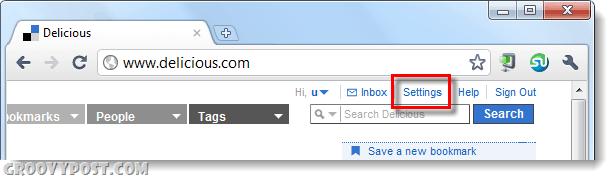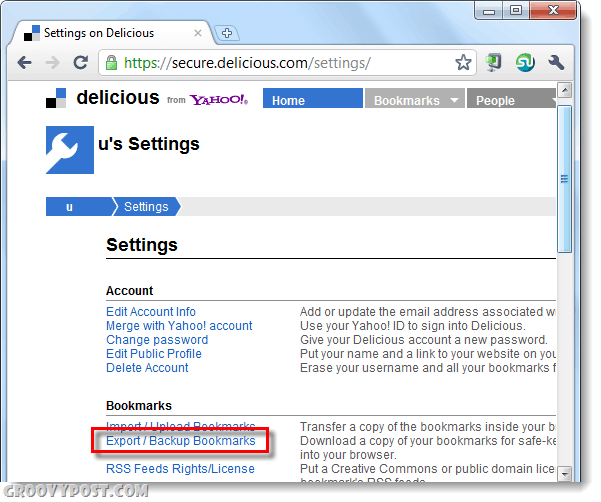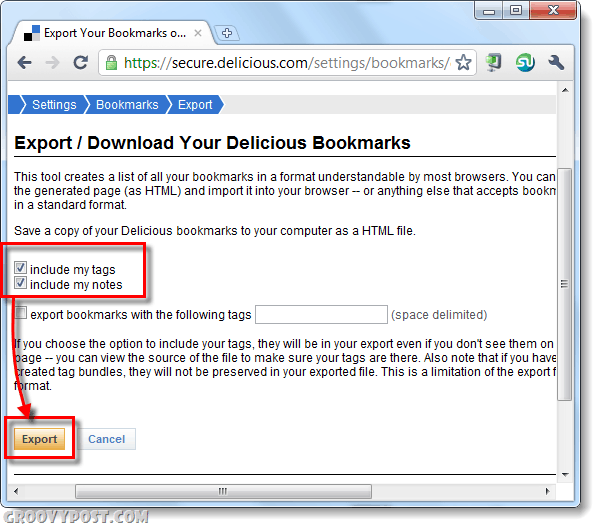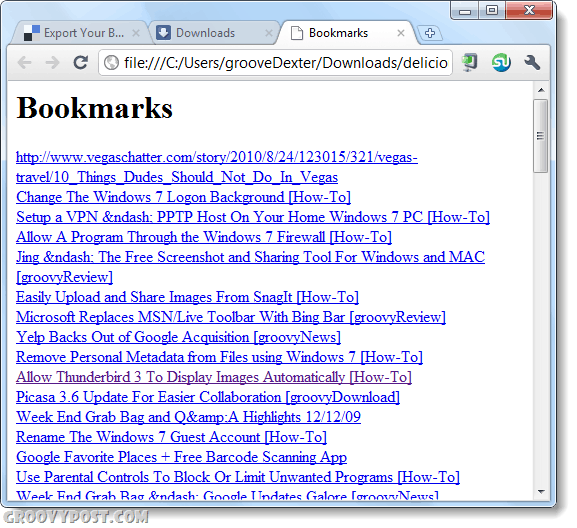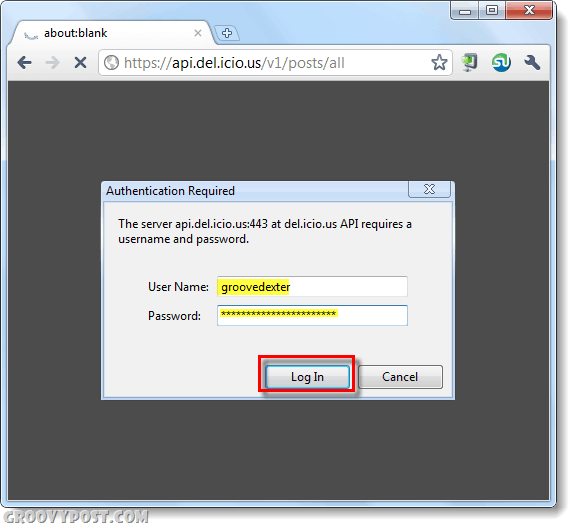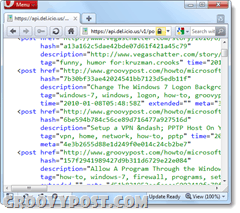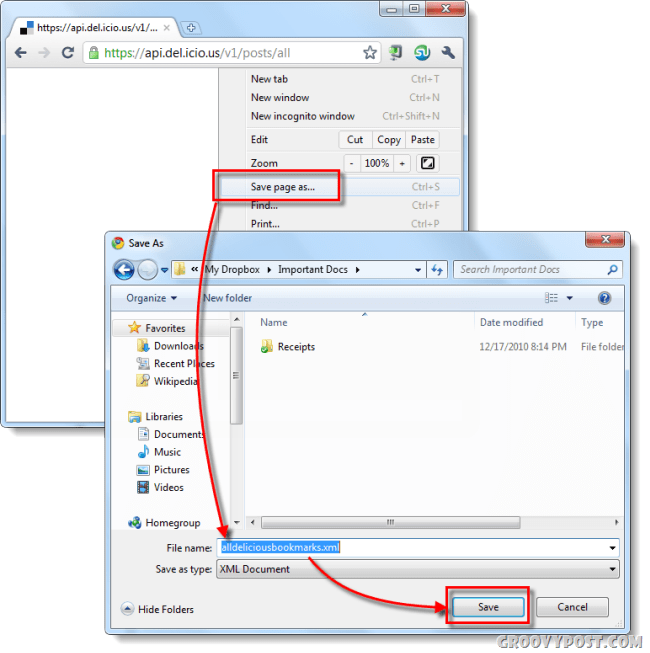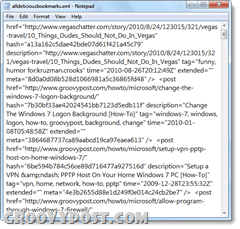After hearing the news about Yahoo’s new plans to shutdown or sell the social bookmarking site, Delicious.com, many users have already begun a mass exodus. The problem for many people, myself included is that Delicious is where I’ve saved 100’s of my favorite web pages and losing them could be devastating. I’m happy to report that regardless of what Yahoo does with the service, you can backup every single one of your bookmarks just incase.
Article Map
How To Backup Delicious Bookmarks To An HTML File
Step 1
Visit http://www.delicious.com and log in. Now Click the Settings button at the top-right of the page.
Step 2
On the settings page Click the Export / Backup Bookmarks button.
Step 3
Done!
Now your bookmarks will be backed up to where you saved them in HTML format. This means that you can upload them later, or view them in your browser on a single web page.
Alternative: To An XML File
If you prefer, you can download your bookmarks in XML format for easier import into a different bookmarking tool or service. My guess is Yahoo! will work out a nice export/import process with another popular service out there shortly (stay tuned on this… I found a few I like but nothing 100% yet).
Step 1
Visit https://api.del.icio.us/v1/posts/all, and then enter your normal Delicious username and password.
Your browser should now go to a blank white page, or one filled with XML code (it depends which browser you are using)
Step 2
Once you’ve completed logging in, in your browser use the Save page option and save the page as an .xml file.
Done!
Now your bookmarks are backed up! If Yahoo can’t figure out what to do with Delicious and it disappears at least you’ll still have your bookmarks available to you.
why do u download the xml file manually? it’s much easier to just address the feed directly via the url as it’s always up-to-date too: http://feeds.delicious.com/v2/xml/{username}/{tag} replace {username} with your delicious username replace {tag} with the tag you want to show (optional) cheers sissi http://link.joinmarks.com Comment Name * Email *
Δ Save my name and email and send me emails as new comments are made to this post.