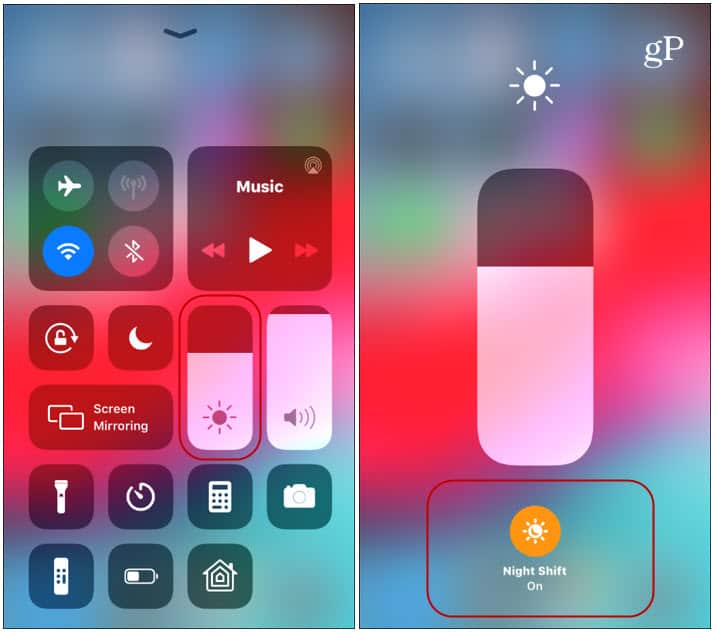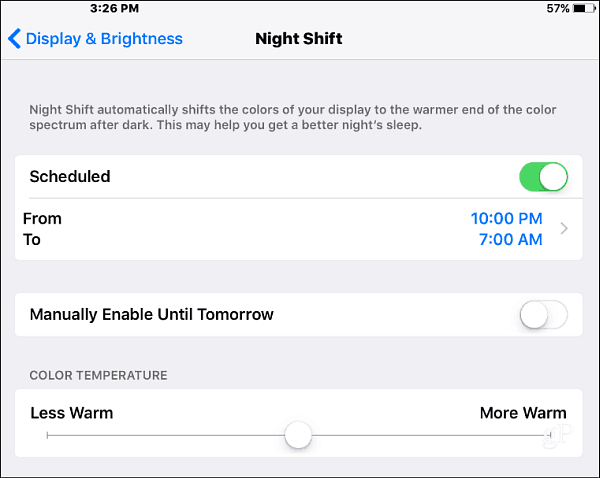It’s also designed to get rid of that bright blue light emitted by your device at night that impacts your sleeping habits. According to Apple’s description:
Enable Night Mode iOS
You can easily turn Night Shift on or off from the Control Center. Tap and hold the Brightness slider to enlarge it and then tap the “Night Shift” button below the slider.
You can do more with it by heading to Settings > Display & Brightness > Night Shift and turn it on if it isn’t already. From here you can switch between a warmer or cooler color temperature. The warmer side is meant to be used at night. It will reduce the “blueness” of the screen.
You can also tap on “Schedule” and have it automatically turn on or off based on its default settings. Or, you can customize it to your schedule.
Get Better lighting for Your PC or Android Device
F.lux is a free app and does a similar thing with lighting for Windows, Mac, and Linux. It has been around for several years. For more, read our article on how to use F.lux to reduce eye strain and help you sleep at night. Unfortunately, the only way to get the F.lux app on your iPhone or iPad is to Jailbreak your device. Then install the app through Cydia. It’s also worth noting that if you’re an Android user, you can use F.lux if you have a rooted device. If you don’t want to go through the hassle of rooting your Android, check out our article on ways to get the iOS 9.3 Night Shift – like feature on Android. What’s your take? Do you use Night Shift of your iPhone or iPad? Let us know in the comments section below. Comment Name * Email *
Δ Save my name and email and send me emails as new comments are made to this post.
![]()