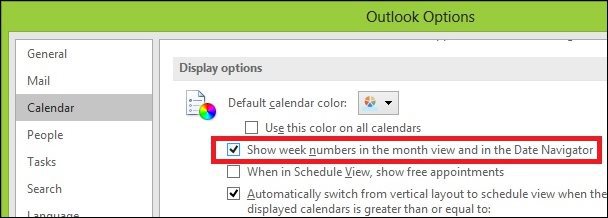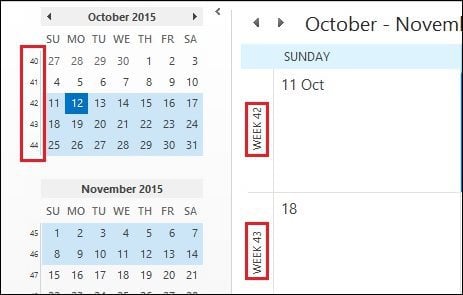Add Week Numbers Outlook Calendar
Launch Outlook 2016 and then click the File tab on the Ribbon.
Then scroll down and select Options from the right pane.
Then select the Calendar tab in the right pane.
Now, under Display Options header at the right, check Show week numbers in the month view and in the Date Navigator.
That’s it! The Week Numbers will be displayed on the Calendar Navigation pane and horizontally on the Main calendar.
As I mentioned at the start of this post, you can also set up Week Numbers in Outlook 2013. But if you’re new to Office 2016, it’s helpful to know you can do it in the new version, too. i couldn’t find anywhere… I have a question, in outlook 2016, calendar from to do bar, it appears only the beginning time of a meeting, the end time appears only if you move the mouse cursor over a meeting. in older outlook appeared also the end time of the meeting. how can i have also the meeting end time? thank you Comment Name * Email *
Δ Save my name and email and send me emails as new comments are made to this post.
![]()