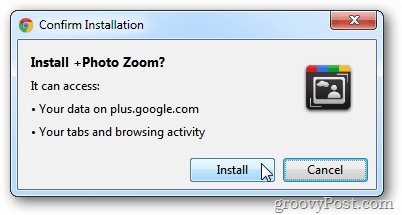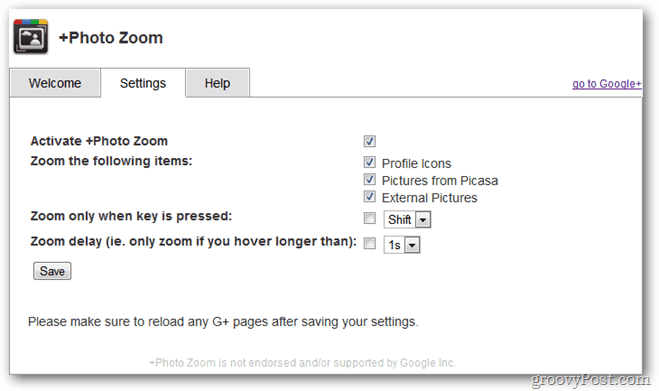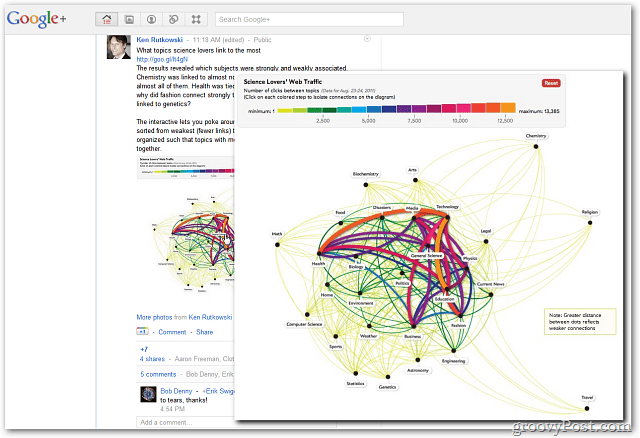First install the +Photo Zoom extension for Chrome.
After it’s installed, go to Google+ and mouse over any thumbnail in your Google+ Stream to enlarge it. Go to extension options to customize how it works. To do that, click on Wrench Menu then click Tools.
Next, click on Extensions.
Now, find +Photo Zoom and click on Options.
You can assign shortcut keys or tweak zoom in option for specific photos. Play around and have fun!
+Photo Zoom comes in handy for seeing more detail in photos, and it’s faster than opening the photo.
Comment Name * Email *
Δ Save my name and email and send me emails as new comments are made to this post.