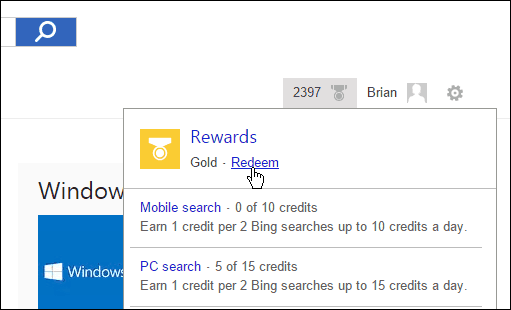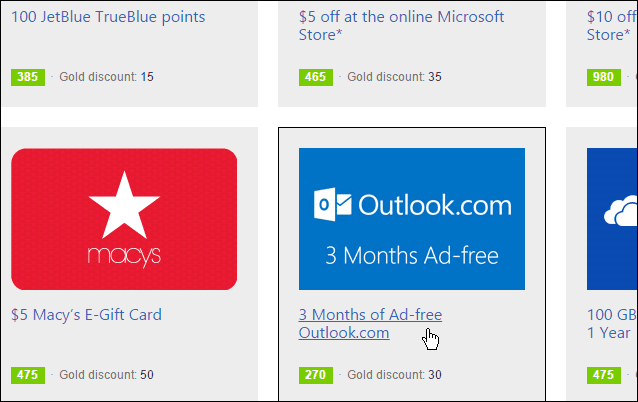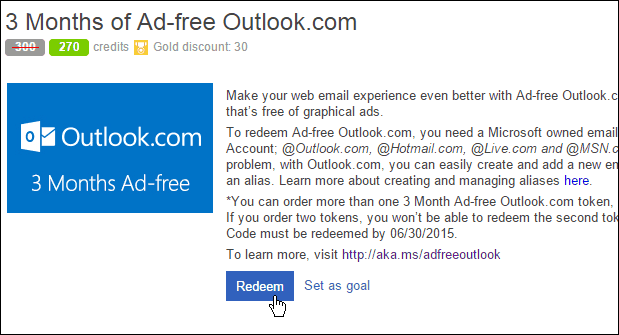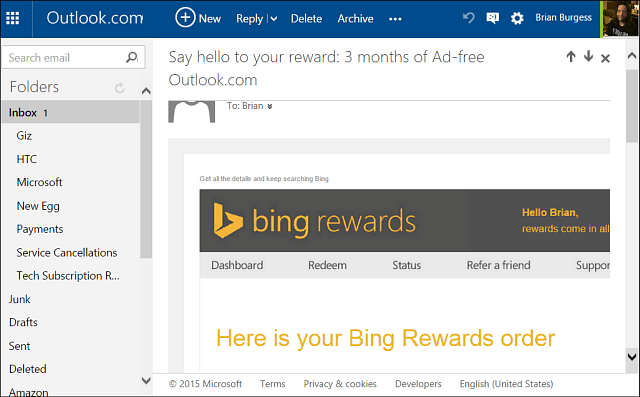What I like to use them for is to keep my Outlook.com experience free of ads like shown in the screenshot below.
Ad-free Outlook.com with Bing Rewards
You could pay $19.99/year for Ad-free Outlook.com but free is always better. You will, of course, need to sign up for the Bing Rewards program, which is a simple process. Then after you’ve accumulated a decent amount of points, select Redeem from the dropdown menu.
Scroll down the list of reward offers until you find the 3 months of Ad-free Outlook.com tile. At the time of this writing it’s only 270 reward points to get it.
Then confirm you want to redeem your reward, and a verification email will be sent to your primary email. You’ll get a PIN code and instructions on how to get your three months of Outlook.com ad-free.
The shot below is of my Outlook.com without the ads. I’ve also found that it actually speeds up the experience since there’s no waiting for the ads to load.
If you use Bing as your full-time search engine, why not put those reward points to good use. Enjoying Ad-free Outlook.com all year long is certainly worthwhile. Now, these rewards are probably not an incentive enough for people to switch over to Bing from another search engine. However, if you’re already using Bing, or thinking about making the jump, this is one benefit you can take advantage of. Comment Name * Email *
Δ Save my name and email and send me emails as new comments are made to this post.