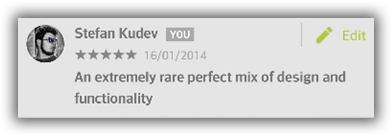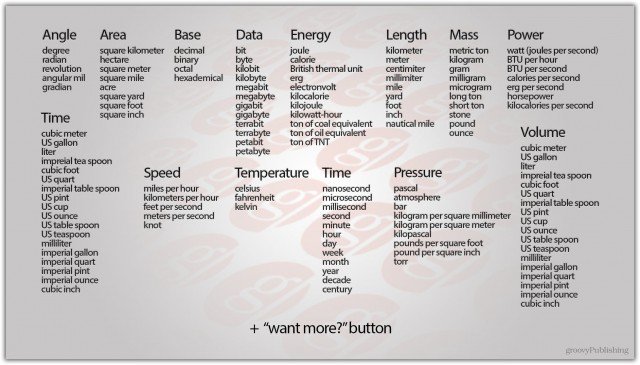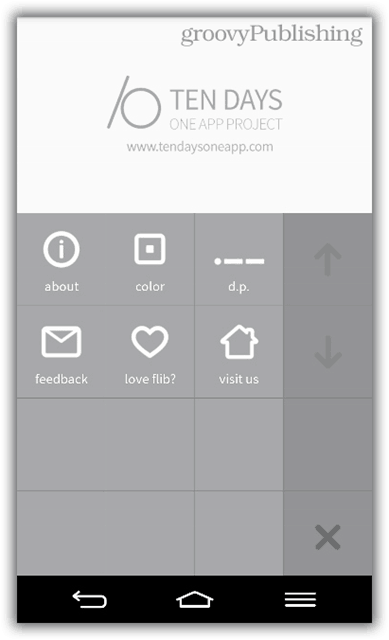Video Review
Too lazy to read and scroll through a one-page article? Watch our video review instead:
Price
Flib is absolutely free of charge, and has no annoying in-app purchases whatsoever. Check it out here:
List of categories and units
As you can see from the chart, Flib has 14 different conversion categories built into the app. It also includes the ability to add new unit conversions for those not included in the app by simple pressing the “want more?” button. I couldn’t actually think of a missing conversion personally…
Features
From the Flip main screen, you can find buttons for all the categories we listed above. Best of all, Flib remembers which ones you use the most and puts them at the top for easier and more convenient access.
The navigation is very intuitive and updates as you moving throughout the app. It’s full of eye candy especially as you change between conversion units or update various options from the settings menu.
Flib is fully compatible with Phones and Tablets of all shapes and sizes. Having tested it on Jelly Bean and Kit-Kat, we had no issues whatsoever. We’re pretty sure the app would perform just as snappy on older versions of Android as well.
Design and UI
The simple vector icons look great on both small and big screens of any resolution.
You can also change between 12 different colors, to match the rest of your android customizations completely. My personal favorites would be the blue colors (aqua, light blue and dark blue) as well as the all time classic – gray.
Quick and smooth effects when moving around also help make the experience a lot more enjoyable. To really see what I’m talking about, watch my video review of the Flib at the top of the article (if you haven’t already).
Overall
Comment Name * Email *
Δ Save my name and email and send me emails as new comments are made to this post.