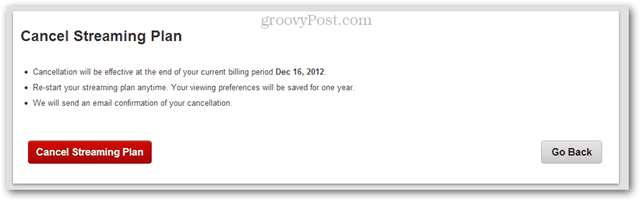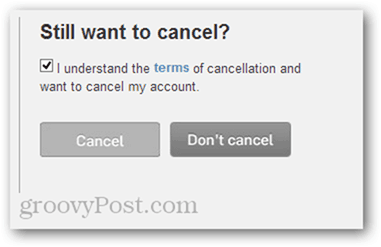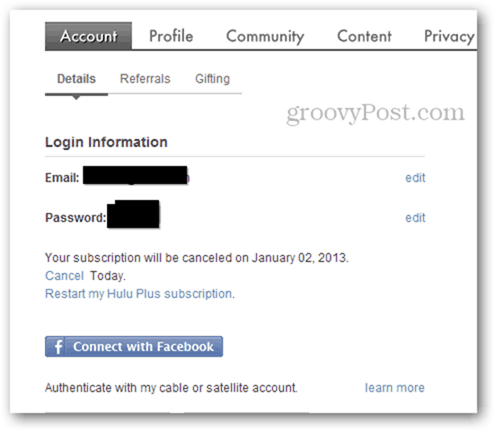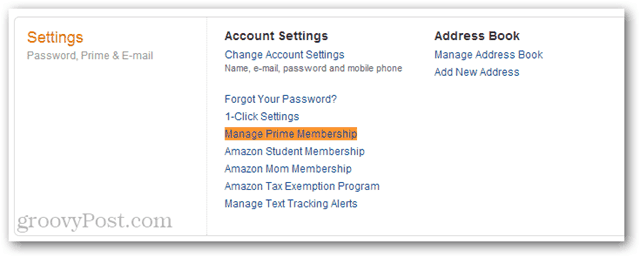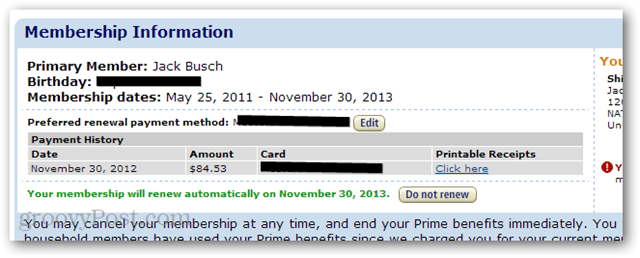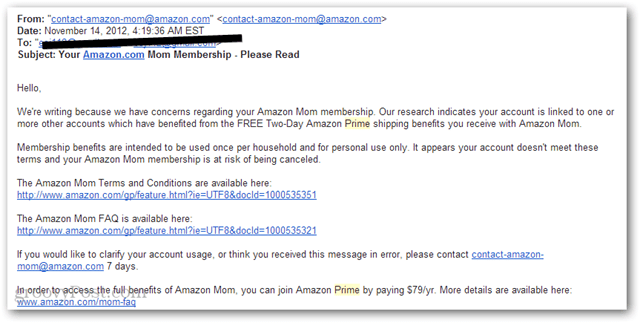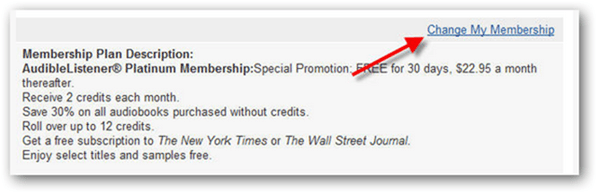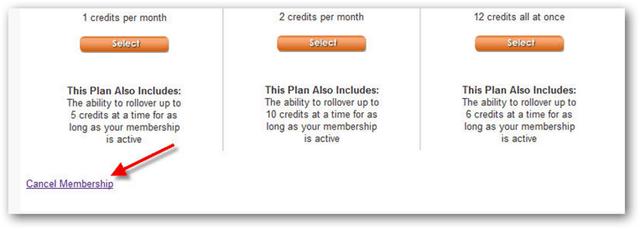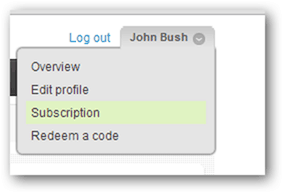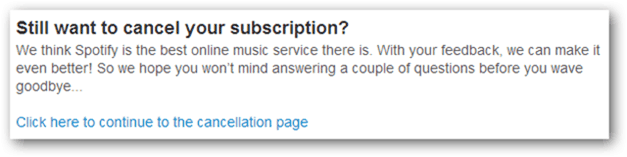1. Netflix – 1 Month of Free Streaming TV and Movies
I first signed up for Netflix about five years ago, back when their main bag was shipping physical discs. Now, Netflix’s massive Watch Instantly library makes it an essential service for anyone with a smartphone, laptop, tablet, Apple TV or other streaming media box. There’s a Netflix app for practically every mobile platform, which lets you watch full TV episodes, movies, documentaries and more on any screen you own. How to get it for free: Netflix has a standing 1-month free trial offer for new subscribers. The free trial is for unlimited streaming for a month, with the option to add unlimited DVDs (one out at a time) for U.S.-based customers. Simply go to Netflix.com to sign up.
What you’ll need: Although you won’t be charged until after the first month, you will need to provide a form of payment to begin your free trial. You can use a credit card or PayPal. How to cancel: After signing up for the free trial, mark your calendar to cancel after one month (unless you want to continue as a paid member). If you forget when you signed up, log into Netflix and click Your Account and choose View Billing History. At the top of the screen, you’ll see the “Next billing date.” Cancel your membership before this date, or you’ll be charged the amount shown.
To cancel, click Your Account in the top-right, look in the Your Streaming Plan section and chose Cancel Streaming Plan.
Confirm your cancellation by clicking the big red button.
Important: If you signed up for a DVD plan in addition to a streaming plan, you must cancel your DVD plan separately. Make sure to click Cancel DVD Plan in the Your DVD Plan section. I don’t have a DVD plan, so you won’t see it in my screenshot. When you’ll be eligible for another free trial: If you’ve been away from Netflix for a few years and want to try it again, you can. Although it may be against policy, Netflix will allow one free trial per payment method. So, if you have another credit card or a new PayPal account, you could theoretically sign up for another free trial, even if you’ve already had one in the past. Just make sure you use a different email address as well.
2. Hulu Plus – 60-days of Free Streaming TV
Hulu, like Netflix, is ubiquitous on mobile devices, computers, smart TVs and any other screen that supports streaming video. Hulu also offers movies and TV shows, but has more of a focus on popular TV series and tends to have the latest episodes up shortly after airing. Unlike Netflix, much of Hulu’s most recent content is free if you visit Hulu.com from a computer. But for streaming to an iPhone, Apple TV, Wii, Xbox or Playstation or any other device that uses an app to access Hulu, you’ll need to sign up for Hulu Plus. How to get it for free: Hulu, like Netflix, has a standing offer for new subscribers to try Hulu Plus for free. But the normal Hulu Plus free trial is one week long. You can get this offer by going to hulu.com and clicking Try Hulu Plus. However, you might want to hold off. Hulu often has promotions where they offer Hulu Plus free for a month. I’ve also seen offers for free Hulus Plus for two months. You may also be able to get Hulu Plus trials for free when you purchase devices that support Hulu (such as Roku boxes or Sony TVs). I recommend watching sites like DealNews to catch these Hulu Plus 1, 2 or 3 month free trial offers. What you’ll need: Again, although you won’t be charged until your free week (or month) is over, you will have to enter a form of payment to activate your free trial. Hulu accepts credit cards and PayPal. How to cancel: Mark your calendar to cancel before your free trial period ends. Before your trial expires, go to your Account page. Under Hulu Plus subscription, click Cancel subscription.
At this point, Hulu might make you an offer of another month of free Hulu Plus. If you feel like it, take it. Otherwise, click No thanks, continue to cancel.
After the offer goes away, check the box under “Still want to cancel?” and click the Cancel button.
You’ll get a confirmation that your account has been cancelled. Note that you can cancel before your trial is up and still get access to Hulu Plus for the remainder of the month. If you want to cancel immediately, click Cancel Today in your account settings.
When you’ll be eligible for another free trial: Hulu Plus, like Netflix, keeps track of the account you used and the payment method you used. If you try to sign up for another free trial with a credit card/PayPal account or Hulu account that you’ve already used, then you’ll be charged immediately without a free trial. Scroll all the way down to Settings and choose Manage Prime Membership.
4. Audible – One Free Audiobook
Audiobooks can be pricier than movies and music, which makes the Audible free trial particularly attractive. Audible has a wide selection of fiction, nonfiction, bestsellers, self-help audio books and content from other “audio entertainment” categories. iOS and iTunes do a great job of handling audiobooks natively, but the Audible iPhone app lets you manage your library, download new books and navigate through chapters as well. The standard Audible introductory offer is a discounted price of $7.49 a month for the first three months. Thereafter, the price is $14.95 a month for one book a month. But you can do better. How to get it for free: Listen to public radio long enough and you’ll hear an Audible free trial offer. The one I use is the Radiolab offer. Point your browser to audible.com/radiolab and you’ll unlock an offer for a free month of Audible membership and one free audiobook. What you’ll need: To get a free Audible book, you’ll need to give a form of payment. Audible doesn’t accept PayPal at the moment, so a credit or debit card will work. You’ll also need to start a new Audible membership account with an email address that hasn’t been used by another Audible member. How to cancel: After using your Audible credit and syncing your book to your device, you can go ahead and cancel your membership. To do so, log in to your account and then click Account Details in the upper right. Above your membership plan, click the small text link that reads: Change My Membership
Scroll all the way down to the bottom of the next screen till you find another small text link that reads Cancel Membership.
Audible may attempt to sweeten the deal with another free audiobook or a discounted price for the next month. If you still want to cancel, you can. But personally, I took them up on the offer and am still an Audible member! When you’ll be eligible for another free trial: Theoretically, you could get another free trial by using a different email address and a different credit card. But given the hassle of authorizing machines (Audible content has DRM) and the fact that Audible usually extends discounts when you try to cancel, there’s not much point in gaming the system.
5. Spotify – Free Streaming Music and Radio for a Month
What Netflix and Hulu are to TV and movies, Spotify is to music. Spotify has virtually every artist and album you can think of available for unlimited, instant streaming. Spotify even has a nice selection of indie artists and comedy albums.The best part of Spotify, or at least what I use it for, is the iPhone app. In fact, I even use Spotify for tracks that I own, since streaming is a lot easier than syncing via iTunes. The bummer, however, is that you need a Spotify Premium account (normally priced at $9.99 a month) to get mobile streaming. How to get it for free: Currently, you can get a 30-day free Spotify Premium trial through the normal Spotify.com website. However, I’ve seen offers of 60-day free trials around the web. Again, I’d keep an eye on DealNews. What you’ll need: My least favorite part of Spotify is that it requires a Facebook account. You can disable the social aspects of Spotify if you’d like (which I have—I don’t want everyone to know that I listen to Miley Cyrus – Party in the USA every morning while I’m getting amped up for work).The other thing you’ll need is a credit card or a PayPal account. How to cancel: Log in to your Spotify account at Spotify.com, click your username in the top-right and choose Subscription.
Underneath Cancel your subscription, click View your options. Spotify will give you the usual “please don’t leave me, baby” spiel. Scroll past it and click Click here to continue to the cancellation page.
Tell them why you are leaving and then click the Cancel subscription button (not one of the other two).
When you’ll be eligible for another free trial: Spotify links up with your Facebook account, so even if you use a different payment method, you won’t likely be eligible for another free trial if you decide to try the service again in a couple of months.
Conclusion
So, those are just four of my favorite free trials that I recommend to everyone. If you’ve never tried these services, or have never gotten these services for free, I highly recommend taking them for a spin. You’ll have a few free months of free audiobooks, free movies, free music and free shipping. Just make sure you set up a reminder to cancel in time! Got another groovy free trial that I missed? Let us know in the comments. Comment Name * Email *
Δ Save my name and email and send me emails as new comments are made to this post.