One of the biggest features missing from IE9 is a spell-checker. Microsoft might have overlooked this in an effort to promote productivity of their Online Office suite, or they might have just decided it was too much work to include it. Chrome, Firefox, Opera, and Safari all have spellcheckers; whatever the reason, Microsoft dropped the ball here –and Speckie is picking it up! The Speckie extension adds free spell-checking to IE9 that looks just like the checker you’d see in Chrome or Firefox. It integrates surprisingly well; after testing it out for a few minutes, it was easy to forget that IE9 didn’t officially ship with Speckie installed. The only thing to note is that Speckie doesn’t seem to work with browser windows that are pinned to the start menu or taskbar as webapps. Speckie will automatically underline misspelled words, and all it takes to correct them is a quick Right-Click and a selection for a replacement word.
English not your primary writing language? Speckie supports over 26 different language dictionaries, so you should be able to find one you prefer.
How to Setup Spell Checking From Speckie on IE9
Setting up the add-on is incredibly easy, it should only take a couple steps and a couple minutes.
Step 1
Download the Speckie spell check add-on for Internet Explorer 9.
Step 2
Once the download is complete, run the installer. It might take a minute, and if you don’t have visual c++ installed it will need an extra minute to automatically set that up as well.
Done!
If everything set up correctly you’ll have a groovy Spellcheck built into Internet Explorer 9. Now there is no excuse for typos all over the place when adding comments to Facebook, Twitter, or your favorite groovy tech blog . Comment Name * Email *
Δ Save my name and email and send me emails as new comments are made to this post.

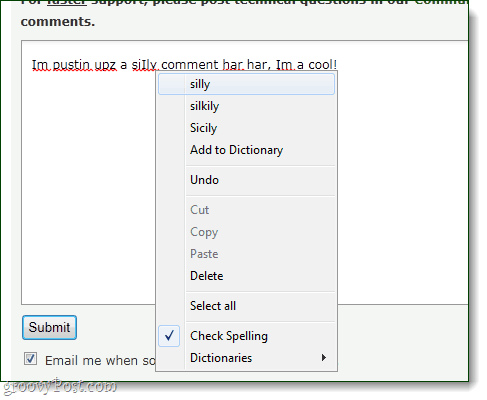

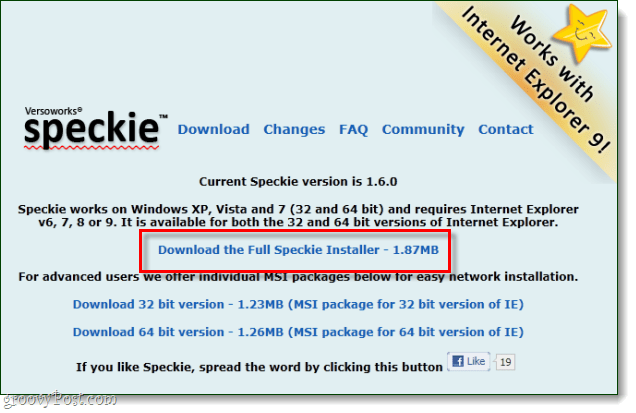

![]()
